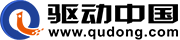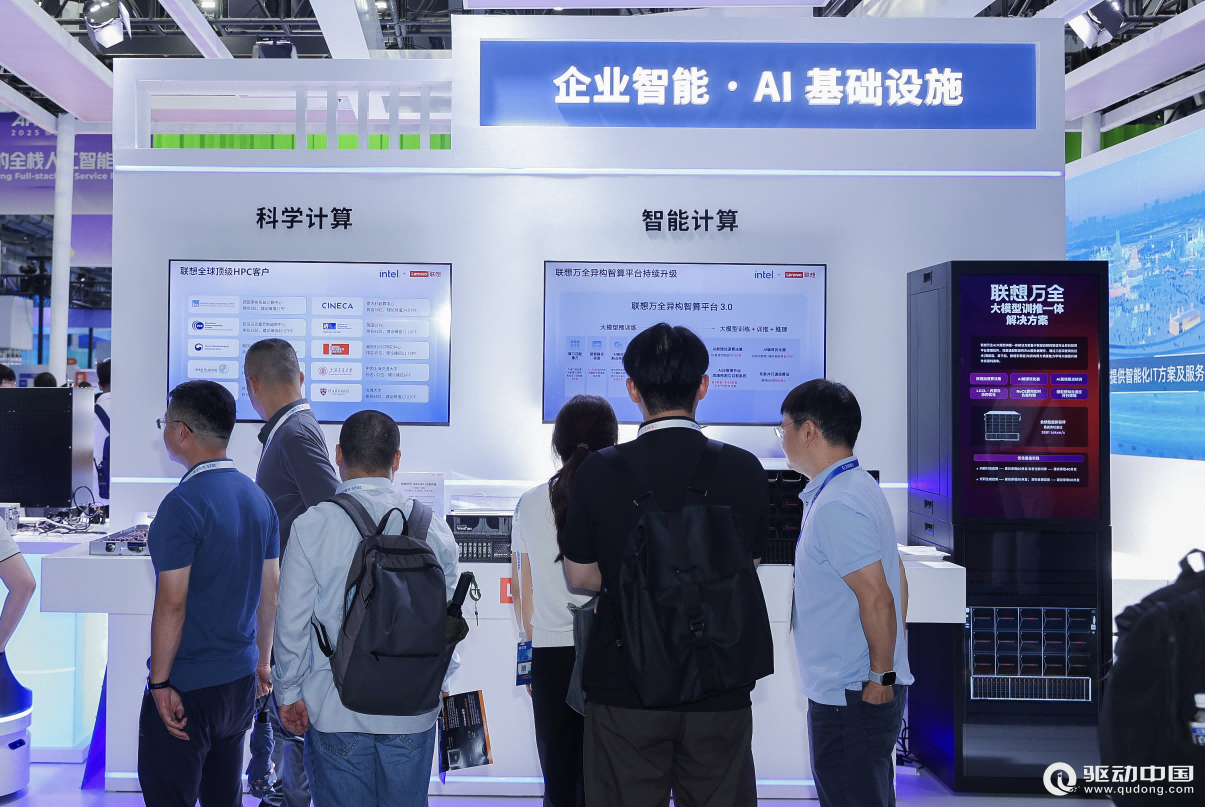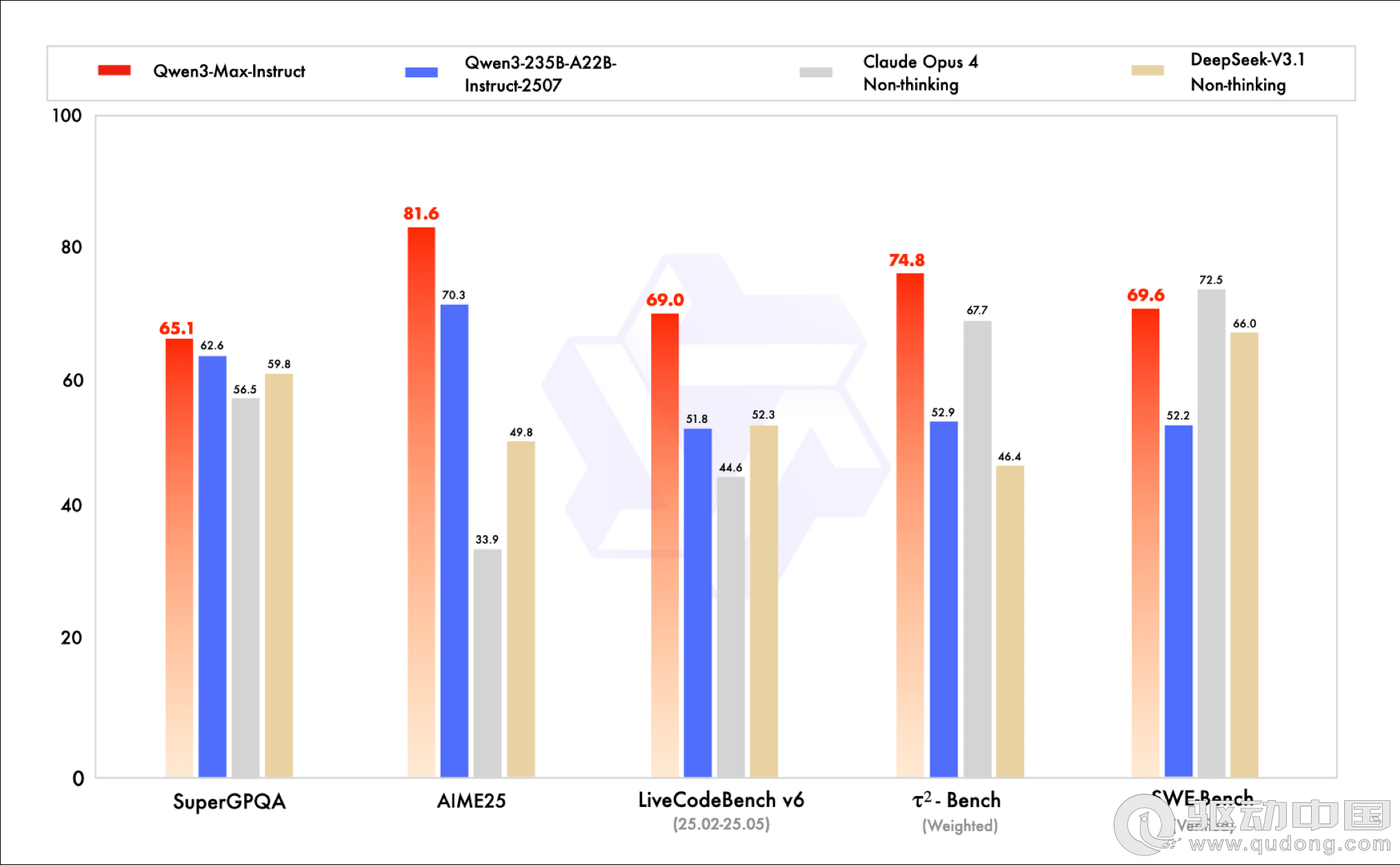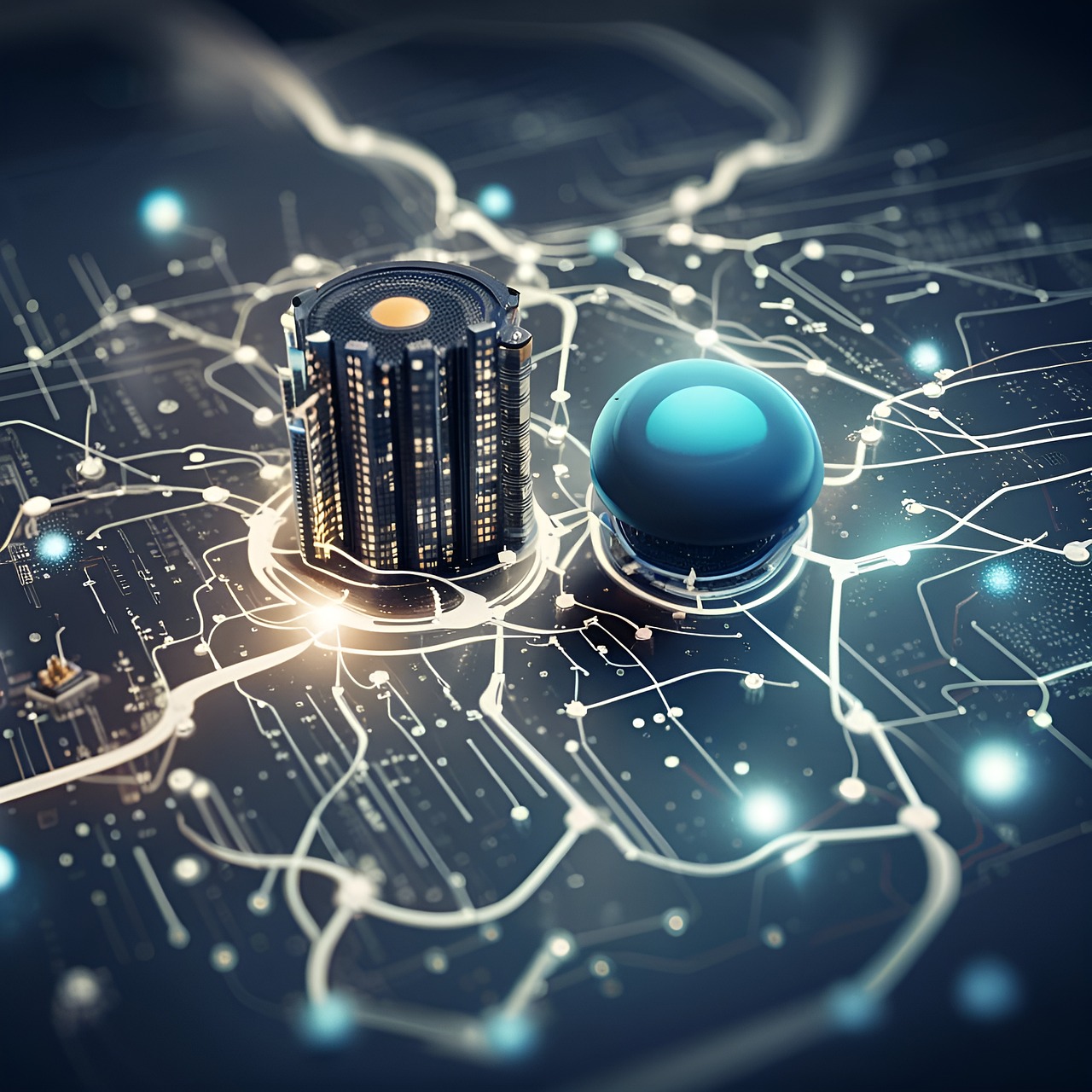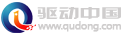页面乱码解决4种方案
下边提供4种不同情况的乱码解决方案,基本上包括了web开发中出现乱码的不同情况。
主要针对java+mysql开发环境提出的乱码解决方案,只要作相应修改,可以用于不同语言环境的乱码问题解决。
一、JSP页面显示乱码
下面的显示页面(display.jsp)就出现乱码:
程序代码
<html>
<head>
<title>JSP的中文处理</title>
<meta http-equiv="Content-Type" content="text/html; charset=gb2312">
</head>
<body>
<%
out.print("JSP的中文处理");
%>
</body>
</html>
对不同的WEB服务器和不同的JDK版本,处理结果就不一样。原因:服务器使用的编码方式不同和浏览器对不同的字符显示结果不同而导致的。解决办法:在JSP页面中指定编码方式(gb2312),即在页面的第一行加上:<%@ page contentType="text/html; charset=gb2312"%>,就可以消除乱码了。完整页面如下:
<%@ page contentType="text/html; charset=gb2312"%>
<html>
<head>
<title>JSP的中文处理</title>
<meta http-equiv="Content-Type" content="text/html; charset=gb2312">
</head>
<body>
<%
out.print("JSP的中文处理");
%>
</body>
</html>
二、表单提交中文时出现乱码
下面是一个提交页面(submit.jsp),代码如下:
程序代码
<html>
<head>
<title>JSP的中文处理</title>
<meta http-equiv="Content-Type" content="text/html; charset=gb2312">
</head>
<body>
<form name="form1" method="post" action="process.jsp">
<div align="center">
<input type="text" name="name">
<input type="submit" name="Submit" value="Submit">
</div>
</form>
</body>
</html>
下面是处理页面(process.jsp)代码:
程序代码
<%@ page contentType="text/html; charset=gb2312"%>
<html>
<head>
<title>JSP的中文处理</title>
<meta http-equiv="Content-Type" content="text/html; charset=gb2312">
</head>
<body>
<%=request.getParameter("name")%>
</body>
</html>
如果submit.jsp提交英文字符能正确显示,如果提交中文时就会出现乱码。原因:浏览器默认使用UTF-8编码方式来发送请求,而UTF-8和GB2312编码方式表示字符时不一样,这样就出现了不能识别字符。解决办法:通过request.seCharacterEncoding("gb2312")对请求进行统一编码,就实现了中文的正常显示。修改后的process.jsp代码如下:
程序代码
<%@ page contentType="text/html; charset=gb2312"%>
<%
request.seCharacterEncoding("gb2312");
%>
<html>
<head>
<title>JSP的中文处理</title>
<meta http-equiv="Content-Type" content="text/html; charset=gb2312">
</head>
<body>
<%=request.getParameter("name")%>
</body>
</html>
三、数据库连接出现乱码
只要涉及中文的地方全部是乱码,解决办法:在数据库的数据库URL中加上useUnicode=true&characterEncoding=GBK就OK了。
四、数据库的显示乱码
在mysql4.1.0中,varchar类型,text类型就会出现中文乱码,对于varchar类型把它设为binary属性就可以解决中文问题,对于text类型就要用一个编码转换类来处理,实现如下:
程序代码
public class Convert {
/** 把ISO-8859-1码转换成GB2312
*/
public static String ISOtoGB(String iso){
String gb;
try{
if(iso.equals("") || iso == null){
return "";
}
else{
iso = iso.trim();
gb = new String(iso.getBytes("ISO-8859-1"),"GB2312");
return gb;
}
}
catch(Exception e){
System.err.print("编码转换错误:"+e.getMessage());
return "";
}
}
}
把它编译成class,就可以调用Convert类的静态方法ISOtoGB()来转换编码。
评论 {{userinfo.comments}}
-
{{child.nickname}}
{{child.create_time}}{{child.content}}






{{question.question}}
提交
活水洗地的工程拐点:从“可用”到“好用”,活水洗地如何完成关键一跃
刘强东为老家宿迁光明村村民送出万件年货
昨夜今晨:国家发改委推进两新补贴全国统一化 石头科技发布多款新品
联想moto X70 Air Pro AI手机正式发布:不止Air,有AI更Pro
驱动号 更多