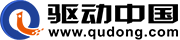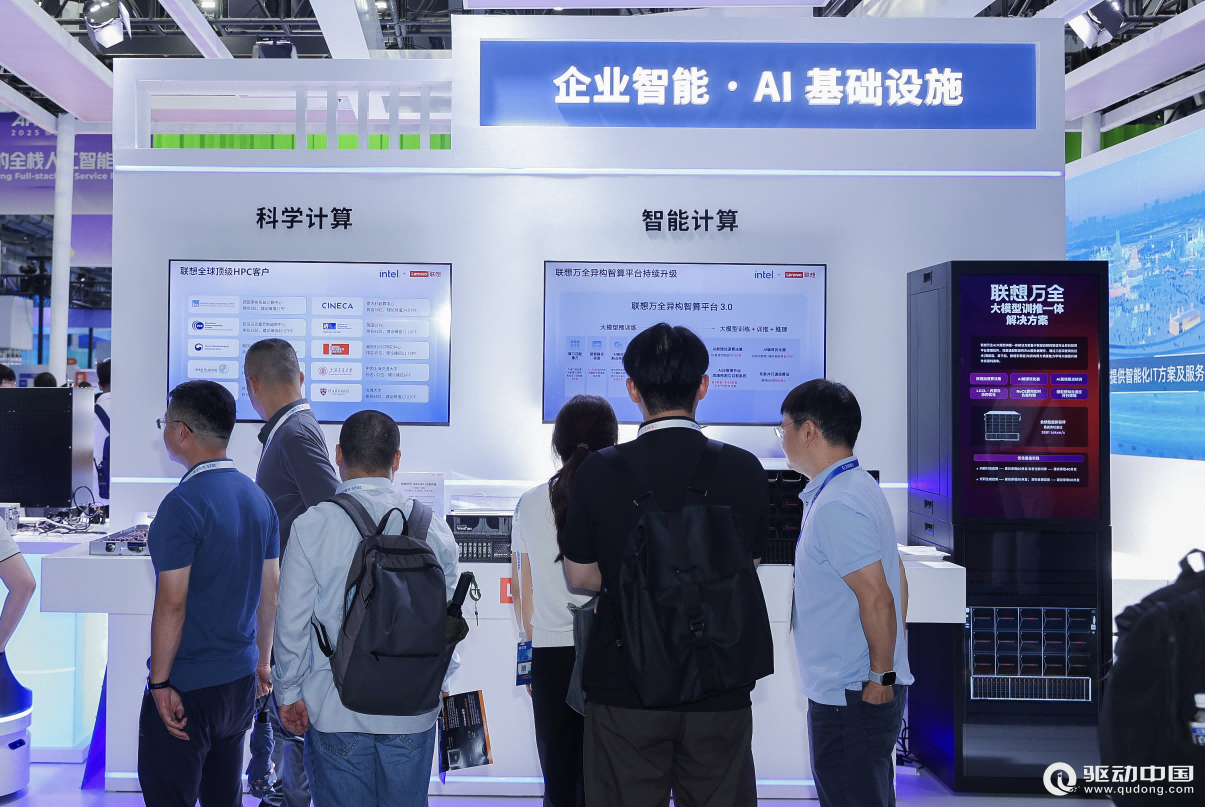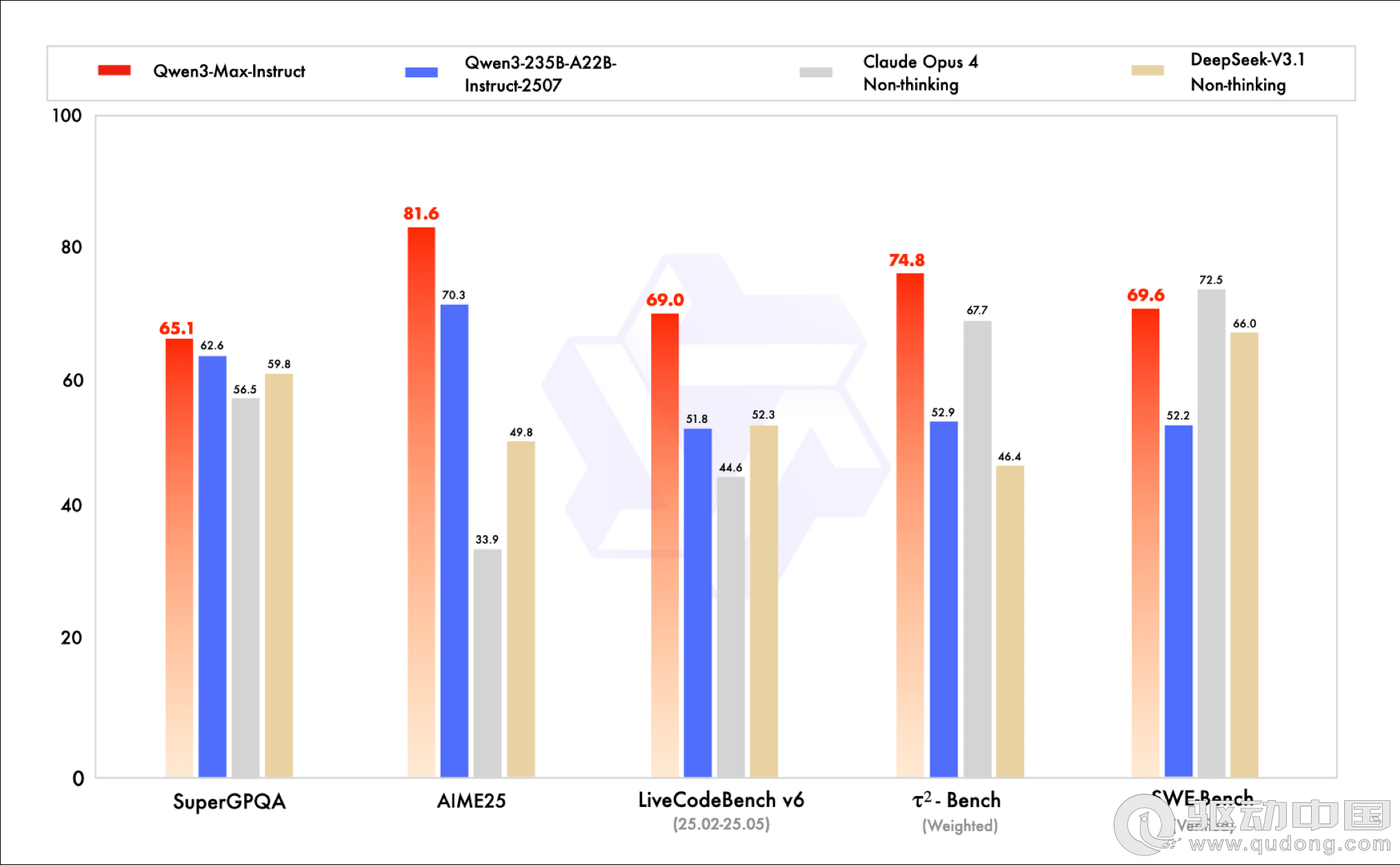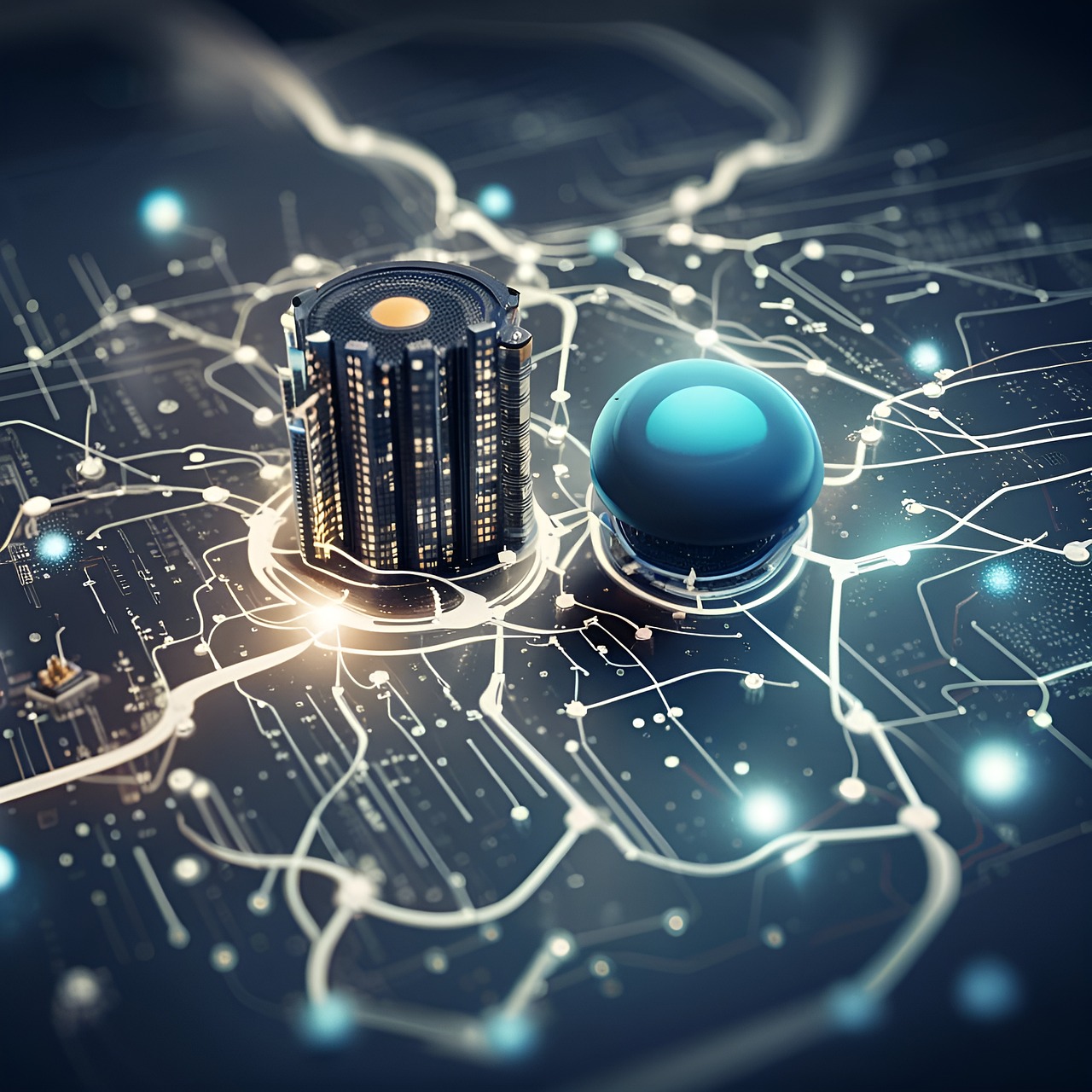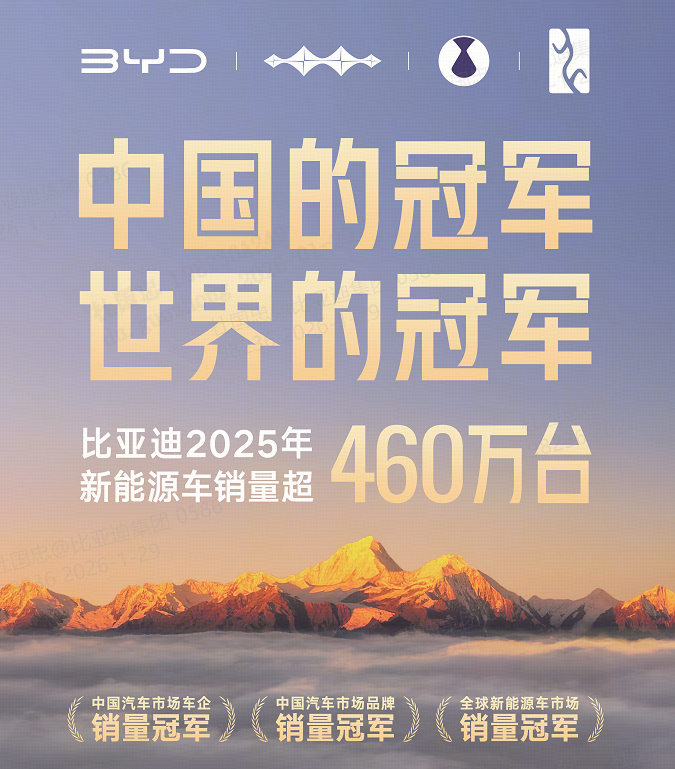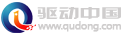重启系统的时候自动启动oracle服务-安装配置
这时你需要添加另外的初始化脚本,以使在oracle在你重启系统的时候启动,但是首先,你需要删除安装程序所创建的一些链接:
# rm /etc/rc2.d/[SK]96*# rm /etc/rc3.d/[SK]96*# rm /etc/rc5.d/[SK]96*# update-rc.d init.cssd defaults 96
下面的初始化脚本是我根据这一个脚 本定制的。这个脚本启动/停止oracle的实例,监听器和企业管理工具的web界面。你需要自行设置ORACLE_HOME, ORACLE_SID, and ORA_OWNR等环境变量。 我把这个脚本命名为/etc/init.d/oracledb,当然,你可以给它取任何名字。
#!/bin/bash## /etc/init.d/oracledb## Run-level Startup script for the Oracle Instance, Listener, and # Web Interfaceexport ORACLE_HOME=/your/oracle/home/goes/hereexport ORACLE_SID=oraclesidgoeshereexport PATH=$PATH:$ORACLE_HOME/binORA_OWNR="oracleownergoeshere"# if the executables do not exist -- display errorif [ ! -f $ORACLE_HOME/bin/dbstart -o ! -d $ORACLE_HOME ]thenecho "Oracle startup: cannot start"exit 1fi# depending on parameter -- startup, shutdown, restart# of the instance and listener or usage displaycase "$1" instart)# Oracle listener and instance startupecho -n "Starting Oracle: "su $ORA_OWNR -c "$ORACLE_HOME/bin/lsnrctl start"su $ORA_OWNR -c $ORACLE_HOME/bin/dbstarttouch /var/lock/oraclesu $ORA_OWNR -c $ORACLE_HOME/bin/emctl start dbconsoleecho "OK";;stop)# Oracle listener and instance shutdownecho -n "Shutdown Oracle: "su $ORA_OWNR -c "$ORACLE_HOME/bin/lsnrctl stop" bbs.bitsCN.com su $ORA_OWNR -c $ORACLE_HOME/bin/dbshutrm -f /var/lock/oraclesu $ORA_OWNR -c $ORACLE_HOME/bin/emctl stop dbconsoleecho "OK";;reload|restart)$0 stop$0 start;;****)echo "Usage: `basename $0` start|stop|restart|reload"exit 1esacexit 0 [bitsCN_com]
创建好脚本後,给他添加执行权限,并在各个运行级里创建链接:
# chmod 755 /etc/init.d/oracledb# update-rc.d oracledb defaults 99
在启动我们新的数据库之前,我们需要做一些用户化的设置:
/usr/local/bin/dbhome 需要改变 ORAHOME, ORASID, 和 ORATAB (/etc/oratab) 这几个环境变量。
/your/oracle/home/bin/dbhome 同上
/your/oracle/home/bin/dbshut 同上
/your/oracle/home/dbstart 需要改变ORATAB这个环境变量。 [
要使你所创建的所有的数据库在开机是启动,你需要相应的修改 /etc/oratab。 例如把
oracle:/opt/oracle:Y 替换为:
dbname:/opt/oracle/:N
你需要设置如下环境变量:
ORACLE_HOME
ORACLE_SID
PATH
这有很多中方法,请自己找一个适合你自己的!一旦你重启机器或者重启数据库,你需要确认所有的东西都运行起来了,你可以通过sqlplus或者则web管理页面登陆来检查: http://urlgoeshere.com:5500/em
评论 {{userinfo.comments}}
-
{{child.nickname}}
{{child.create_time}}{{child.content}}






{{question.question}}
提交
活水洗地的工程拐点:从“可用”到“好用”,活水洗地如何完成关键一跃
刘强东为老家宿迁光明村村民送出万件年货
昨夜今晨:国家发改委推进两新补贴全国统一化 石头科技发布多款新品
联想moto X70 Air Pro AI手机正式发布:不止Air,有AI更Pro
驱动号 更多