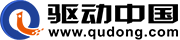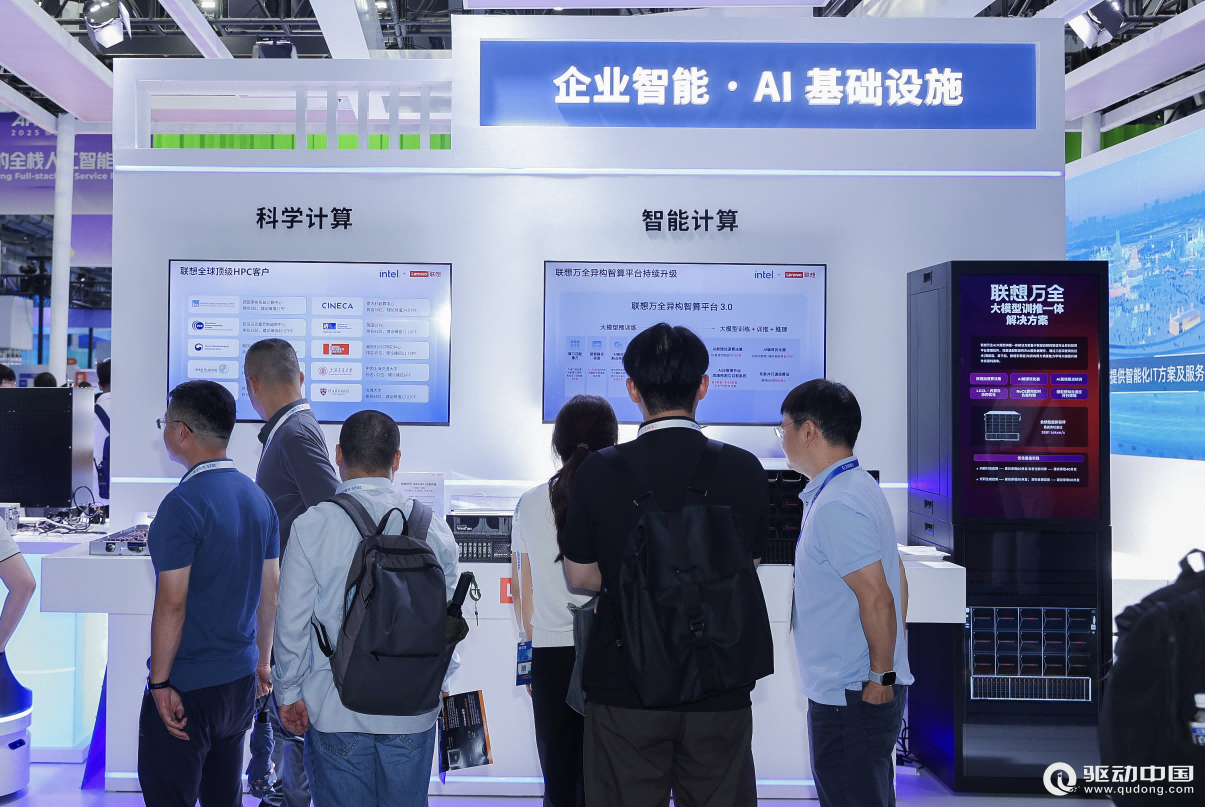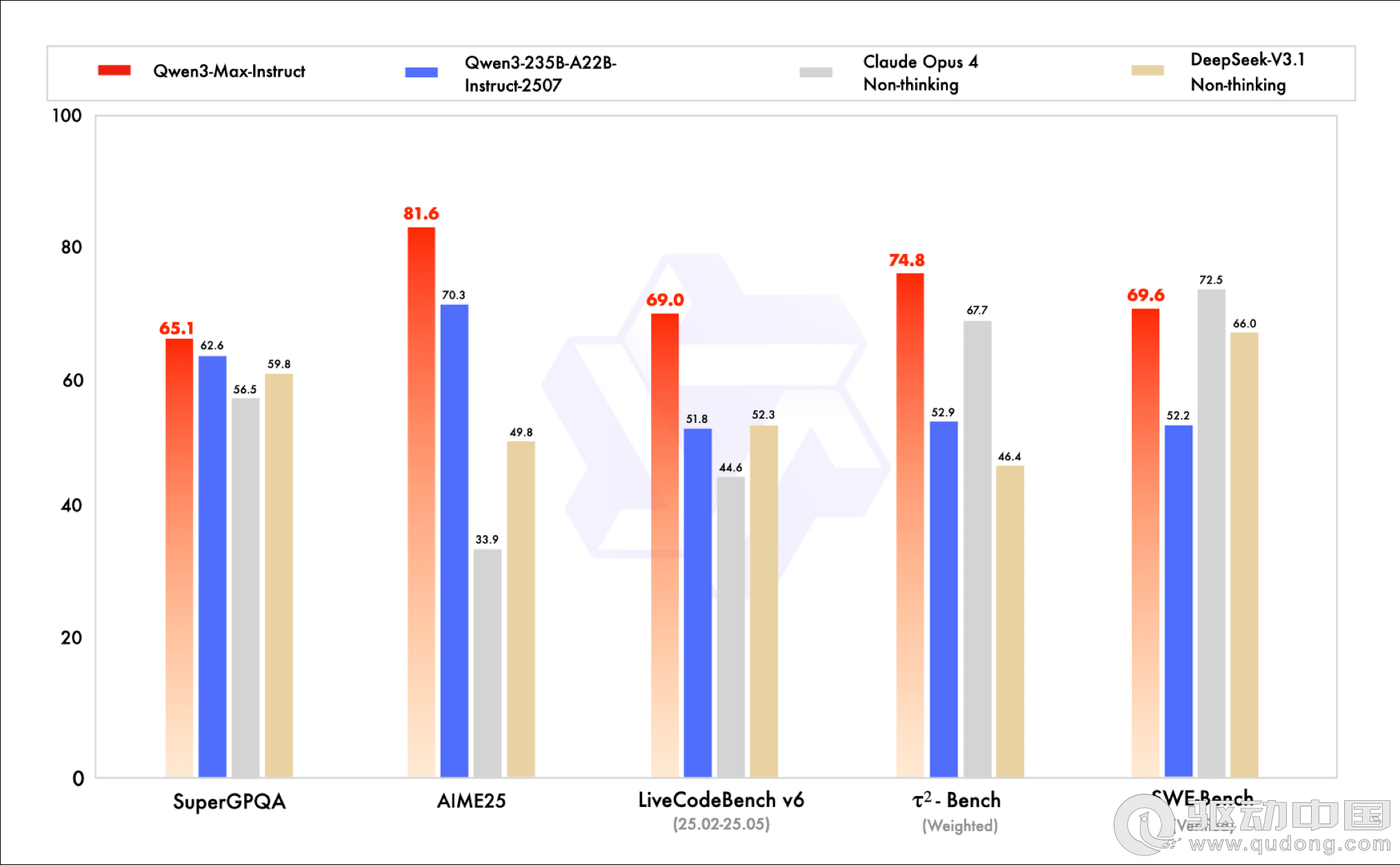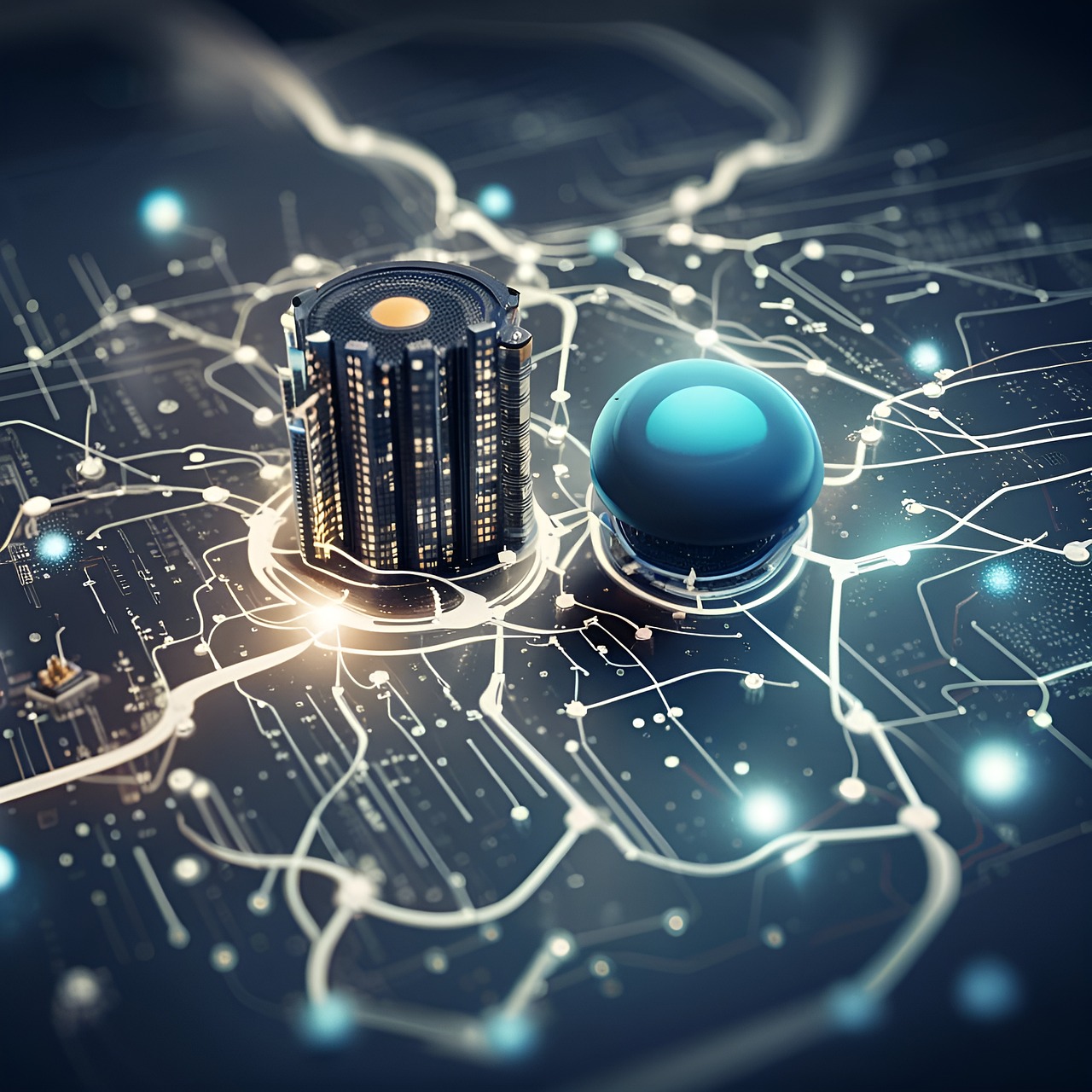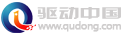不让redo log日志组处于高激活状态
平台:SunOS 5.8 Generic_108528-23 sun4u sparc SUNW,Ultra-Enterprise
数据库:8.1.5.0.0
症状:响应缓慢,应用请求已经无法返回
登陆数据库,发现redo日志组除current外都处于active状态
oracle:/oracle/oracle8>sqlplus "/ as sysdba"
SQL*Plus: Release 8.1.5.0.0 - Production on Thu Jun 23 18:56:06 2005
(c) Copyright 1999 Oracle Corporation.All rights reserved.
Connected to:
Oracle8i Enterprise Edition Release 8.1.5.0.0 - Production
With the Partitioning and Java options
PL/SQL Release 8.1.5.0.0 - Production
SQL> select * from v$log;
GROUP#THREAD#SEQUENCE#BYTESMEMBERS ARC STATUS FIRST_CHANGE# FIRST_TIM
---------- ---------- ---------- ---------- ---------- --- ---------------- ------------- ---------
11 520403 314572801 NOACTIVE1.3861E+10 23-JUN-05
21 520404 314572801 NOACTIVE1.3861E+10 23-JUN-05
31 520405 314572801 NOACTIVE1.3861E+10 23-JUN-05
41 520406 314572801 NOCURRENT 1.3861E+10 23-JUN-05
51 520398 314572801 NOACTIVE1.3860E+10 23-JUN-05
61 520399 314572801 NOACTIVE1.3860E+10 23-JUN-05
71 5204001048576001 NOACTIVE1.3860E+10 23-JUN-05
81 5204011048576001 NOACTIVE1.3860E+10 23-JUN-05
91 5204021048576001 NOACTIVE1.3861E+10 23-JUN-05
9 rows selected.
SQL> /
GROUP#THREAD#SEQUENCE#BYTESMEMBERS ARC STATUS FIRST_CHANGE# FIRST_TIM
---------- ---------- ---------- ---------- ---------- --- ---------------- ------------- ---------
11 520403 314572801 NOACTIVE1.3861E+10 23-JUN-05
21 520404 314572801 NOACTIVE1.3861E+10 23-JUN-05
31 520405 314572801 NOACTIVE1.3861E+10 23-JUN-05
41 520406 314572801 NOCURRENT 1.3861E+10 23-JUN-05
51 520398 314572801 NOACTIVE1.3860E+10 23-JUN-05
61 520399 314572801 NOACTIVE1.3860E+10 23-JUN-05
71 5204001048576001 NOACTIVE1.3860E+10 23-JUN-05
81 5204011048576001 NOACTIVE1.3860E+10 23-JUN-05
91 5204021048576001 NOACTIVE1.3861E+10 23-JUN-05
9 rows selected.
如果日志都处于active状态,那么显然DBWR的写已经无法跟上log switch触发的检查点。
接下来让我们检查一下DBWR的繁忙程度:
SQL> !
oracle:/oracle/oracle8>ps -ef|grep ora_
oracle2273 10 Mar 31 ? 57:40 ora_smon_hysms02
oracle2266 10 Mar 31 ? 811:42 ora_dbw0_hysms02
oracle2264 1 16 Mar 31 ? 16999:57 ora_pmon_hysms02
oracle2268 10 Mar 31 ? 1649:07 ora_lgwr_hysms02
oracle2279 10 Mar 31 ?8:09 ora_snp1_hysms02
oracle2281 10 Mar 31 ?4:22 ora_snp2_hysms02
oracle2285 10 Mar 31 ?9:40 ora_snp4_hysms02
oracle2271 10 Mar 31 ? 15:57 ora_ckpt_hysms02
oracle2283 10 Mar 31 ?5:37 ora_snp3_hysms02
oracle2277 10 Mar 31 ?5:58 ora_snp0_hysms02
oracle2289 10 Mar 31 ?0:00 ora_d000_hysms02
oracle2287 10 Mar 31 ?0:00 ora_s000_hysms02
oracle2275 10 Mar 31 ?0:04 ora_reco_hysms02 [bitsCN.Com]
oracle 21023 210120 18:52:59 pts/65 0:00 grep ora_
DBWR的进程号是2266。
使用Top命令观察一下:
oracle:/oracle/oracle8>top
last pid: 21145;load averages:3.38,3.45,3.67 18:53:38
725 processes: 711 sleeping, 1 running, 10 zombie, 3 on cpu
CPU states: 35.2% idle, 40.1% user,9.4% kernel, 15.4% iowait,0.0% swap
Memory: 3072M real, 286M free, 3120M swap in use, 1146M swap free
PID USERNAME THR PRI NICESIZE RES STATETIMECPU COMMAND
11855 smspf1590 1355M 1321M cpu/0 19:32 16.52% oracle
2264 oracle 1 00 1358M 1316M run283.3H 16.36% oracle
11280 oracle 1130 1356M 1321M sleep 79.8H0.77% oracle
6957 smspf 1529 10 63M 14M sleep107.7H0.76% java
17393 smspf1300 1356M 1322M cpu/1833:050.58% oracle
29299 smspf5580 8688K 5088K sleep 18.5H0.38% fee_ftp_get
21043 oracle 1430 3264K 2056K cpu/90:010.31% top
20919 smspf 1729 10 63M 17M sleep247:020.29% java
25124 smspf1580 16M 4688K sleep0:350.25% smif_status_rec
8086 smspf5230 21M 13M sleep 41.1H0.24% fee_file_in
16009 root 1350 4920K 3160K sleep0:030.21% sshd2
25126 smspf1580 1355M 1321M sleep0:260.20% oracle
2266 oracle 1600 1357M 1317M sleep811:420.18% oracle
11628 smspf7590 3440K 2088K sleep0:390.16% sgip_client_ltz
26257 smspf 82590447M178M sleep533:040.15% java
我们注意到,2266号进程消耗的CPU不过0.18%,显然并不繁忙,那么瓶颈就很可能在IO上。
使用IOSTAT工具检查IO状况。
gqgai:/home/gqgai>iostat -xn 3
extended device statistics
r/sw/s kr/s kw/s wait actv wsvc_t asvc_t%w%b device
......
0.00.00.00.00.00.00.00.0 0 0 c0t6d0
1.8 38.4 32.4281.00.00.70.0 16.4 029 c0t10d0
1.8 38.4 32.4281.00.00.50.0 13.5 027 c0t11d0
24.8 61.3 1432.4880.10.00.50.05.4 026 c1t1d0
0.00.00.00.00.00.00.09.1 0 0 hurraysms02:vold(pid238)
extended device statistics
r/sw/s kr/s kw/s wait actv wsvc_t asvc_t%w%b device
........
0.00.00.00.00.00.00.00.0 0 0 c0t6d0
0.38.30.3 47.00.00.10.09.2 0 8 c0t10d0
0.08.30.0 47.00.00.10.08.0 0 7 c0t11d0
11.7 65.3197.2522.20.01.60.0 20.5 0 100 c1t1d0
0.00.00.00.00.00.00.00.0 0 0 hurraysms02:vold(pid238)
extended device statistics
r/sw/s kr/s kw/s wait actv wsvc_t asvc_t%w%b device
........
0.00.00.00.00.00.00.00.0 0 0 c0t6d0
bbs.bitsCN.com
0.3 13.72.7 68.20.00.20.0 10.9 012 c0t10d0
0.0 13.70.0 68.20.00.10.09.6 011 c0t11d0
11.3 65.3 90.7522.70.01.50.0 19.5 099 c1t1d0
0.00.00.00.00.00.00.00.0 0 0 hurraysms02:vold(pid238)
extended device statistics
r/sw/s kr/s kw/s wait actv wsvc_t asvc_t%w%b device
........
0.00.00.00.00.00.00.00
评论 {{userinfo.comments}}
-
{{child.nickname}}
{{child.create_time}}{{child.content}}






{{question.question}}
提交
活水洗地的工程拐点:从“可用”到“好用”,活水洗地如何完成关键一跃
刘强东为老家宿迁光明村村民送出万件年货
昨夜今晨:国家发改委推进两新补贴全国统一化 石头科技发布多款新品
联想moto X70 Air Pro AI手机正式发布:不止Air,有AI更Pro
驱动号 更多