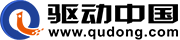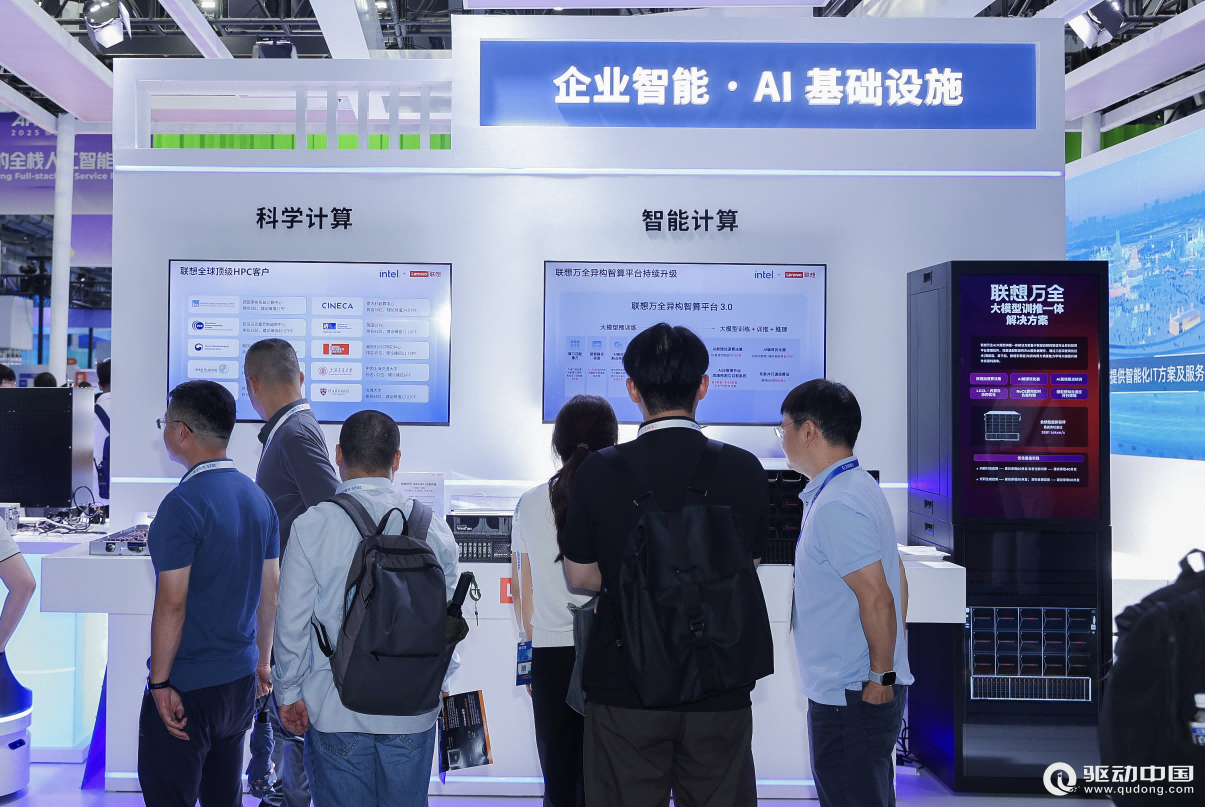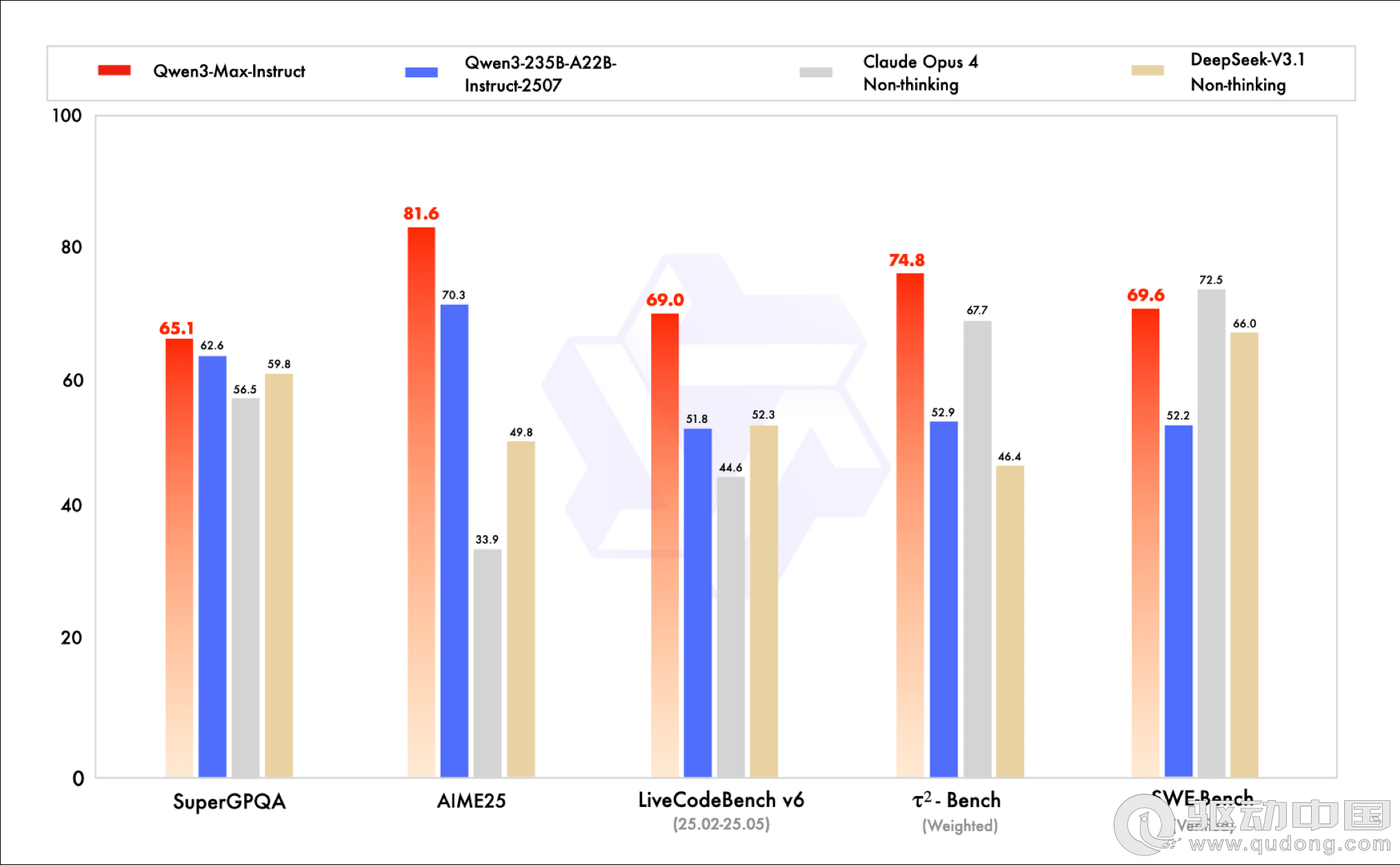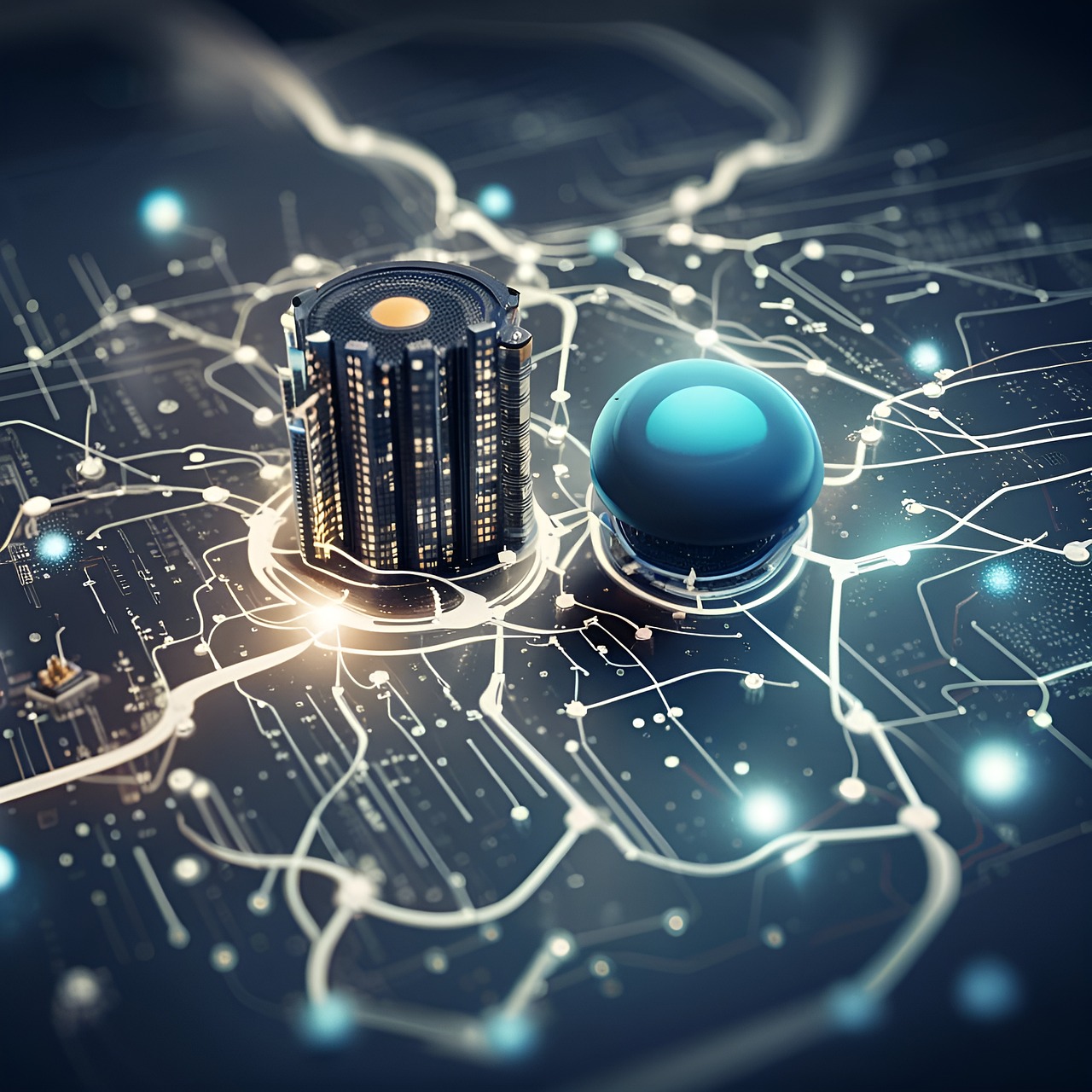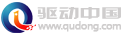javascript进行客户端数据的校验
-
软件频道
编程学院
Javascript
技巧应用
正文
//如果输入的内容不满足,则不提交,并且焦点自动跳到该位置。
//比发送以后在服务器端校验数据要好用的多!
脚本代码:
<script language="JavaScript">
<!--
function Juge(theForm)
{
if (theForm.title.value == "")
{
alert("请输入标题!");
theForm.title.focus();
return (false);
}
if (theForm.detail.value == "")
{
alert("请输入内容!");
theForm.detail.focus();
return (false);
}
if (theForm.name.value == "")
{
alert("请输入作者!");
theForm.name.focus();
return (false);
}
if (theForm.email.value == "")
{
alert("请输入信箱!");
theForm.email.focus();
return (false);
}
}
-->
</script>
html网页代码:
<html>
<head>
<title>文章发布</title>
<link rel="stylesheet" type="text/css" href="style.css">
</head>
<body bgcolor=#fafee9>
<center>原创文章投稿处</center>
<br><center><font color=red>此处严禁发表转载或者抄袭的文章!</font></center>
<form name="form1" method="post" action="pub_ok.php" onsubmit="javascript:return Juge(this);" >
<table width="90%" border="0" cellspacing="1" cellpadding="1" align="center">
<tr>
<td>
您的姓名:<input type=text name=name size=30>
</td>
</tr>
<tr>
<td>
您的信箱:<input type=text name=email size=30>
</td>
</tr>
<tr>
<td>
文章标题:<input type="text" name=title size="50">
</td>
</tr>
<tr>
<td>
文章内容:<br><textarea name=detail style="width=80%;height=180px;"></textarea>
</td>
</tr>
<tr>
<td>
一些说明:<br><textarea name=demo style="width=80%;height=80px;"></textarea>
</td>
</tr>
<tr>
<td><input type="submit" name="pub" value="发布您的作品"></td>
</tr>
</table>
</form>
<p>
</body>
</html>
评论 {{userinfo.comments}}
-
{{child.nickname}}
{{child.create_time}}{{child.content}}






{{question.question}}
提交
腾讯战略调整:天美蒙特利尔工作室关停,五年未产背后折射行业新趋势
一汽并表零跑销量引争议,零跑回应:以零跑官方发布数据为准
行业首款性能Ultra iQOO 15 Ultra正式亮相,到手价4999元起
活水洗地的工程拐点:从“可用”到“好用”,活水洗地如何完成关键一跃
驱动号 更多