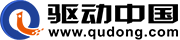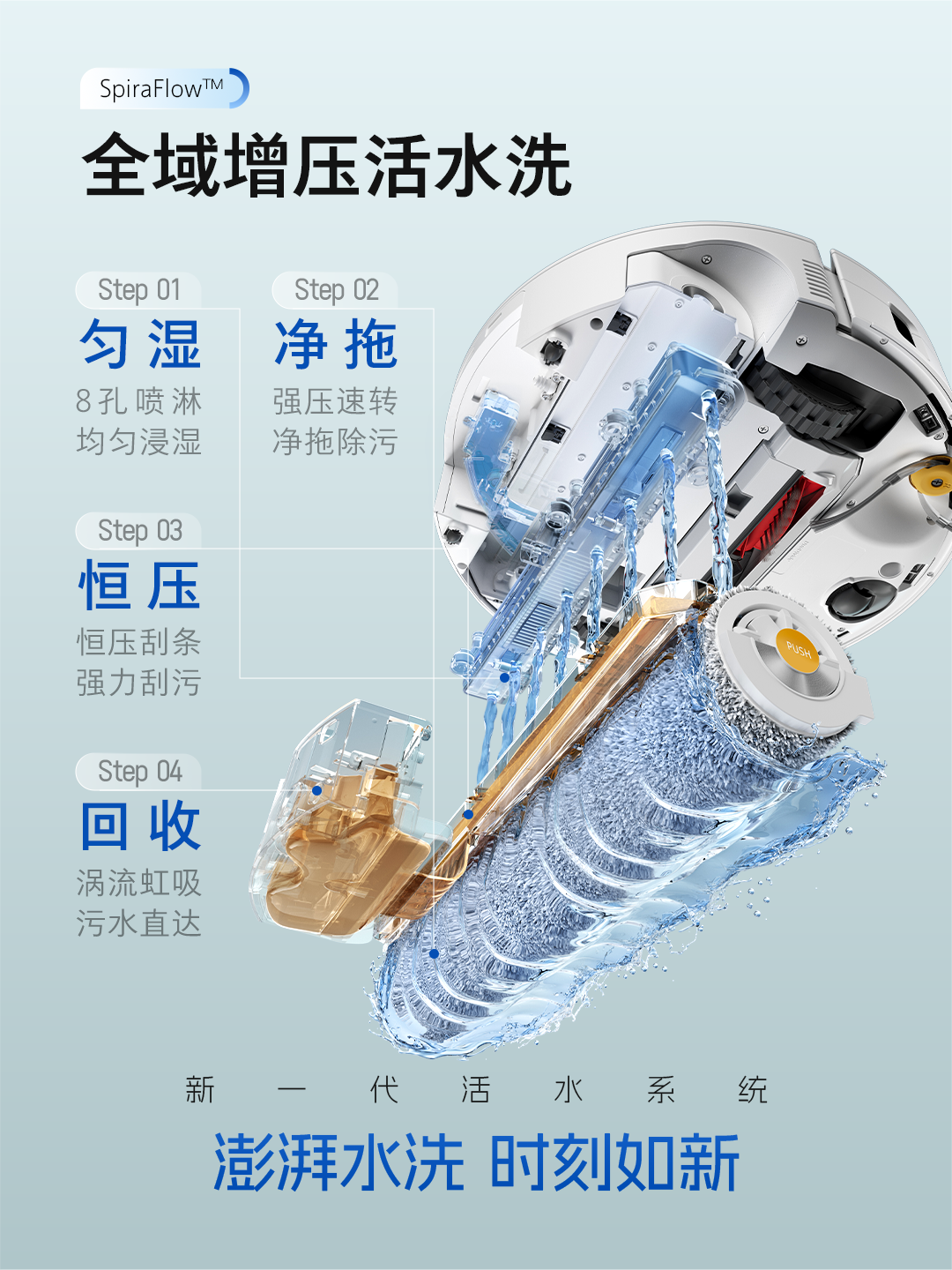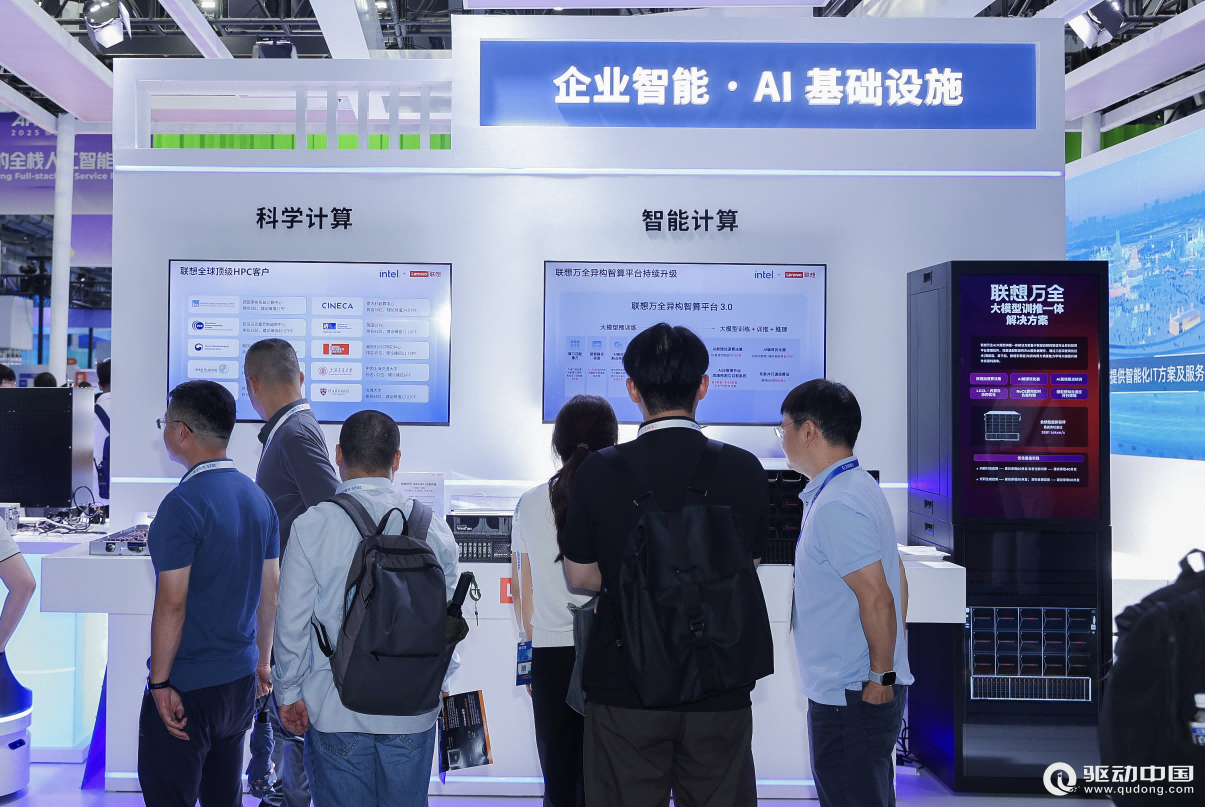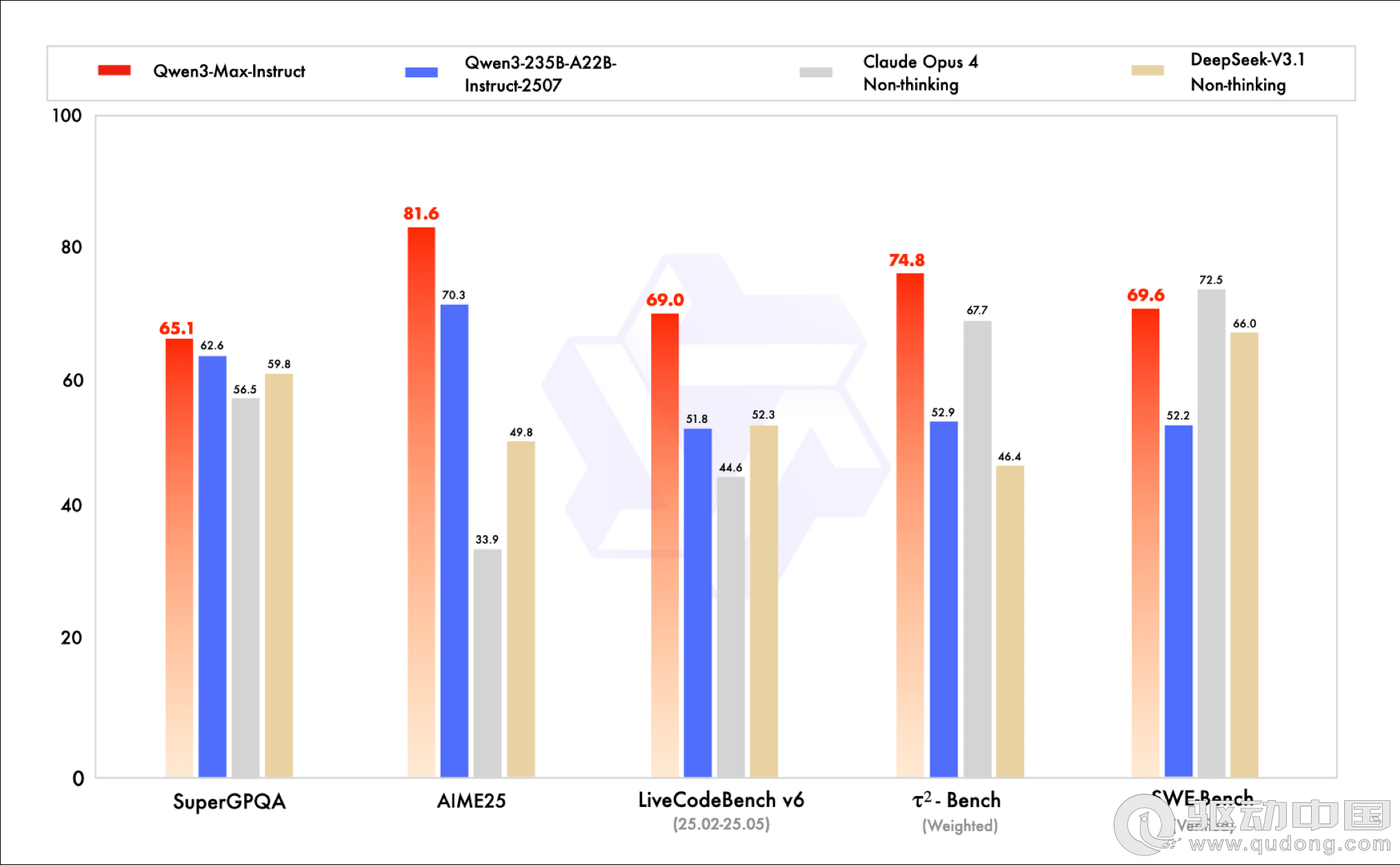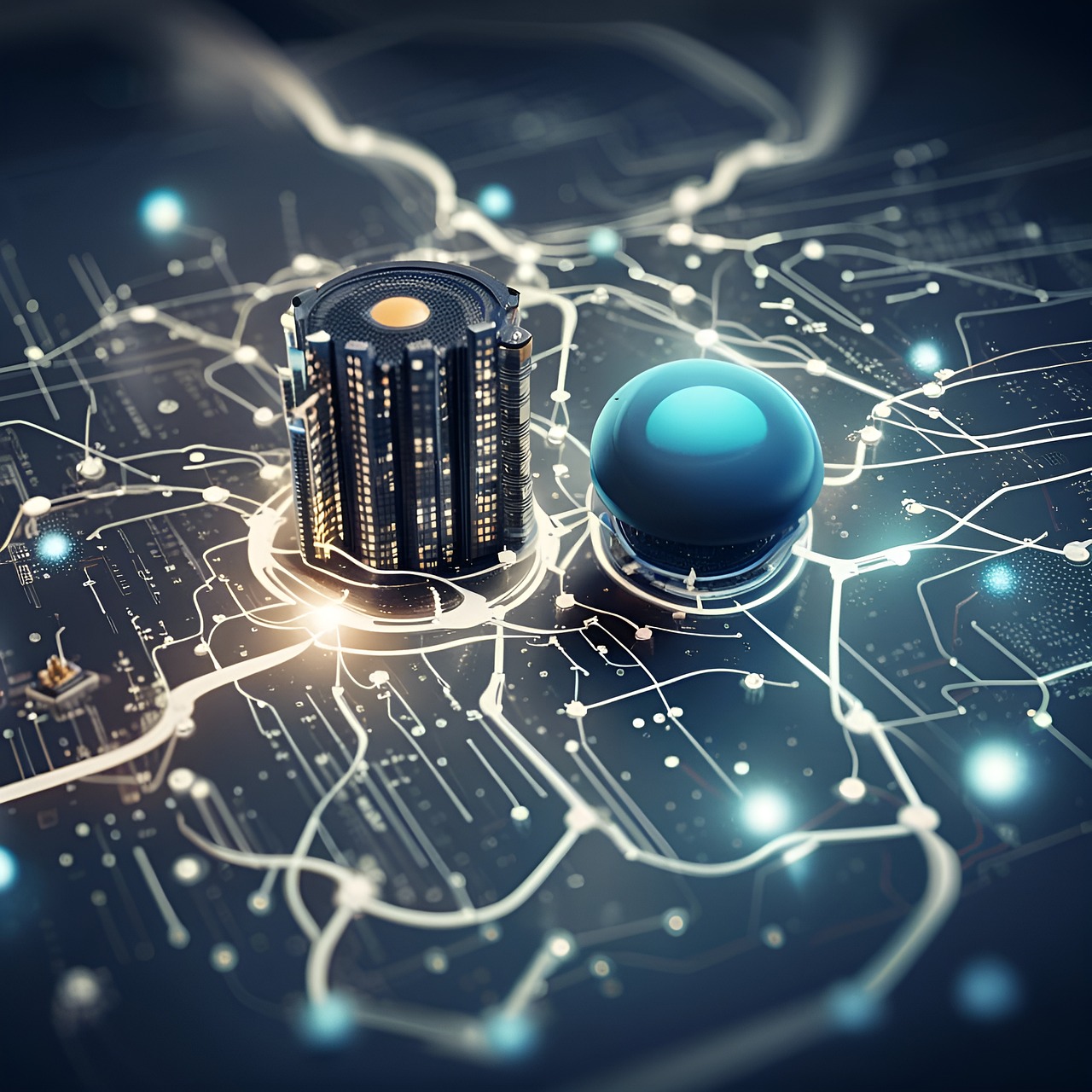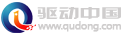测试Statspack使其可以自动收集系统状况
测试安装好的Statspack:
运行statspack.snap可以产生系统快照,运行两次,然后执行spreport.sql就可以生成一个基于两个时间点的报告。
如果一切正常,说明安装成功。
已 perfstat/perfstat登陆
*/
SQL>execute statspack.snap
SQL>execute statspack.snap
SQL>@/home/newvers/product/92/rdbms/admin/spreport
SQL>@/home/newvers/product/92/rdbms/admin/spauto
使statspack自动收集系统状况:
alert system set job_queue_processes = 10;
alert system set job_queue_processes = 10 scope=both;
alter system set Timed_statistics=true;
[orapaid@bj37 admin]$ cat spauto.sql
Rem
Rem $Header: spauto.sql 16-feb-00.16:49:37 cdialeri Exp $
Rem
Rem spauto.sql
Rem
Rem Copyright (c) Oracle Corporation 1999, 2000. All Rights Reserved.
Rem
Rem NAME
Rem spauto.sql
Rem
Rem DESCRIPTION
Rem SQL*PLUS command file to automate the collection of STATPACK
Rem statistics.
Rem
Rem NOTES
Rem Should be run as the STATSPACK owner, PERFSTAT.
Rem Requires job_queue_processes init.ora parameter to be
Rem set to a number >0 before automatic statistics gathering
Rem will run.
Rem
Rem MODIFIED (MM/DD/YY)
Rem cdialeri 02/16/00 - 1191805
Rem cdialeri 12/06/99 - 1059172, 1103031
Rem cdialeri 08/13/99 - Created
Rem
spool spauto.lis
--
-- Schedule a snapshot to be run on this instance every hour, on the hour
variable jobno number;
variable instno number;
begin
select instance_number into :instno from v$instance;
dbms_job.submit(:jobno, 'statspack.snap;', trunc(sysdate+1/24,'HH'), 'trunc(SYSDATE+1/24,''HH'')', TRUE, :instno);
commit;
end;
/
prompt
prompt Job number for automated statistics collection for this instance
prompt ~~~~~~~~~~~~~~~~~~~~~~~~~~~~~~~~~~~~~~~~~~~~~~~~~~~~~~~~~~~~~~~~
prompt Note that this job number is needed when modifying or removing
prompt the job:
print jobno
prompt
prompt Job queue process
prompt ~~~~~~~~~~~~~~~~~
prompt Below is the current setting of the job_queue_processes init.ora
prompt parameter - the value for this parameter must be greater
prompt than 0 to use automatic statistics gathering:
show parameter job_queue_processes
prompt
prompt
prompt Next scheduled run
prompt ~~~~~~~~~~~~~~~~~~
prompt The next scheduled run for this job is: #p#分页标题#e#
select job, next_date, next_sec
from user_jobs
where job = :jobno;
spool off;
评论 {{userinfo.comments}}
-
{{child.nickname}}
{{child.create_time}}{{child.content}}






{{question.question}}
提交
传闻苹果屏下识别技术取得进展 iPhone18系列或首发小号灵动岛
效率与颜值兼得,华为MatePad Air 2025款解锁年终高效生产力体验
昨夜今晨:DeepSeek V3.2发布 东方甄选新增外卖业务 罗永浩宣布召开科技春晚
是巨幕平板,更是性能电脑,华为首款鸿蒙二合一5999元起售
驱动号 更多