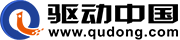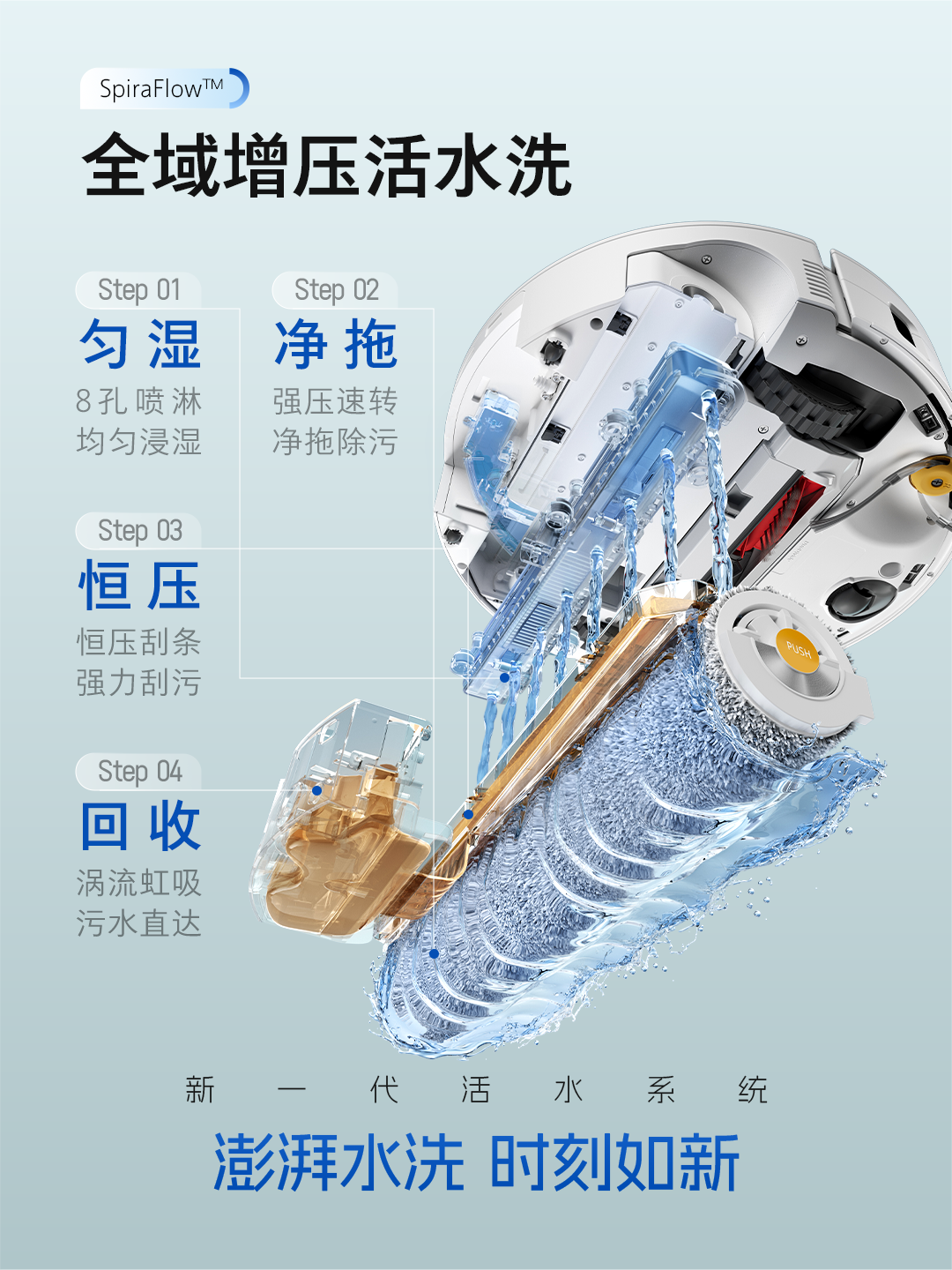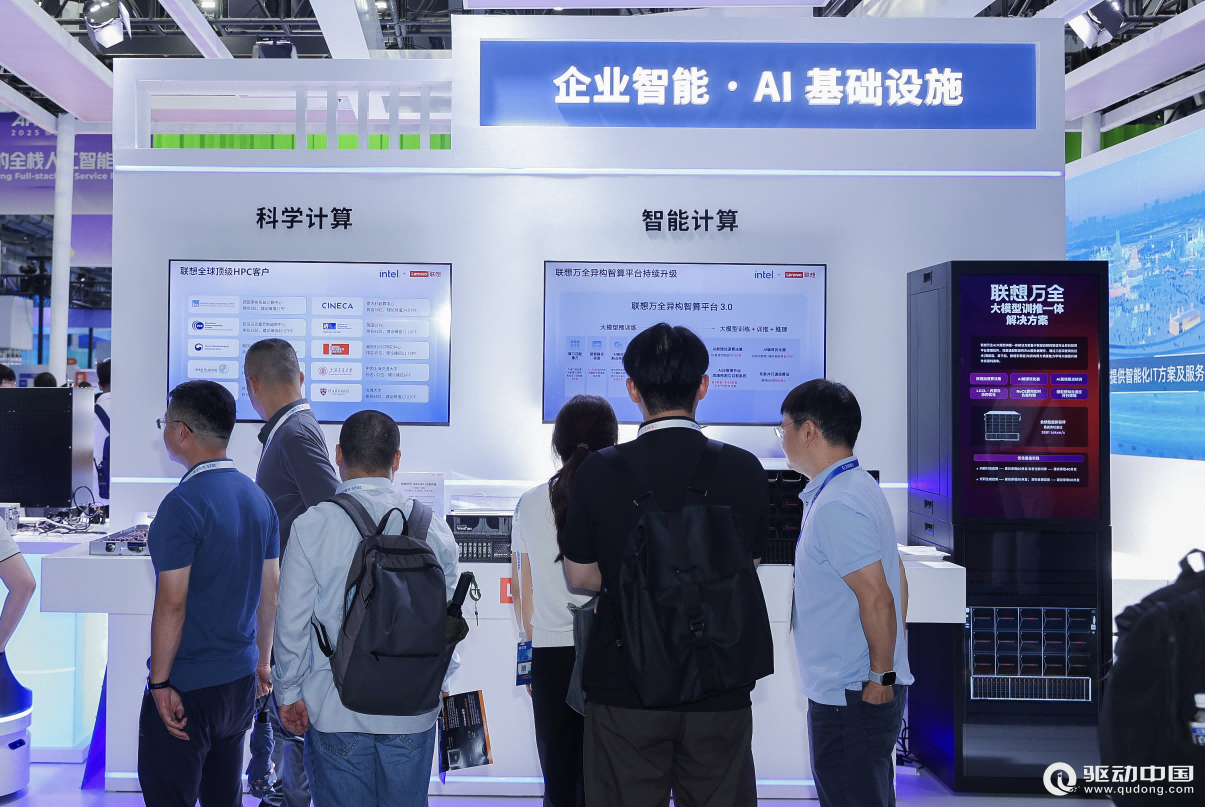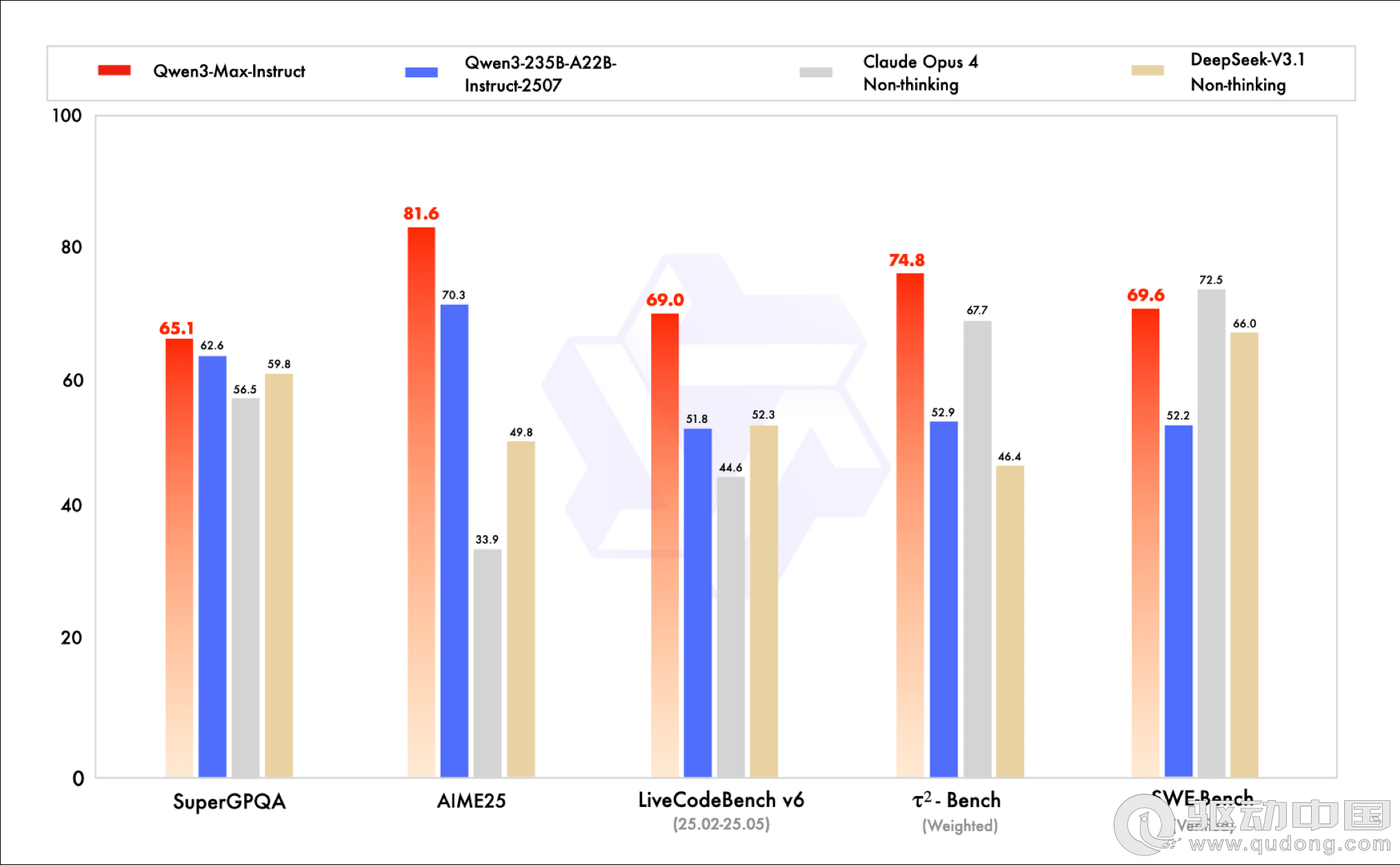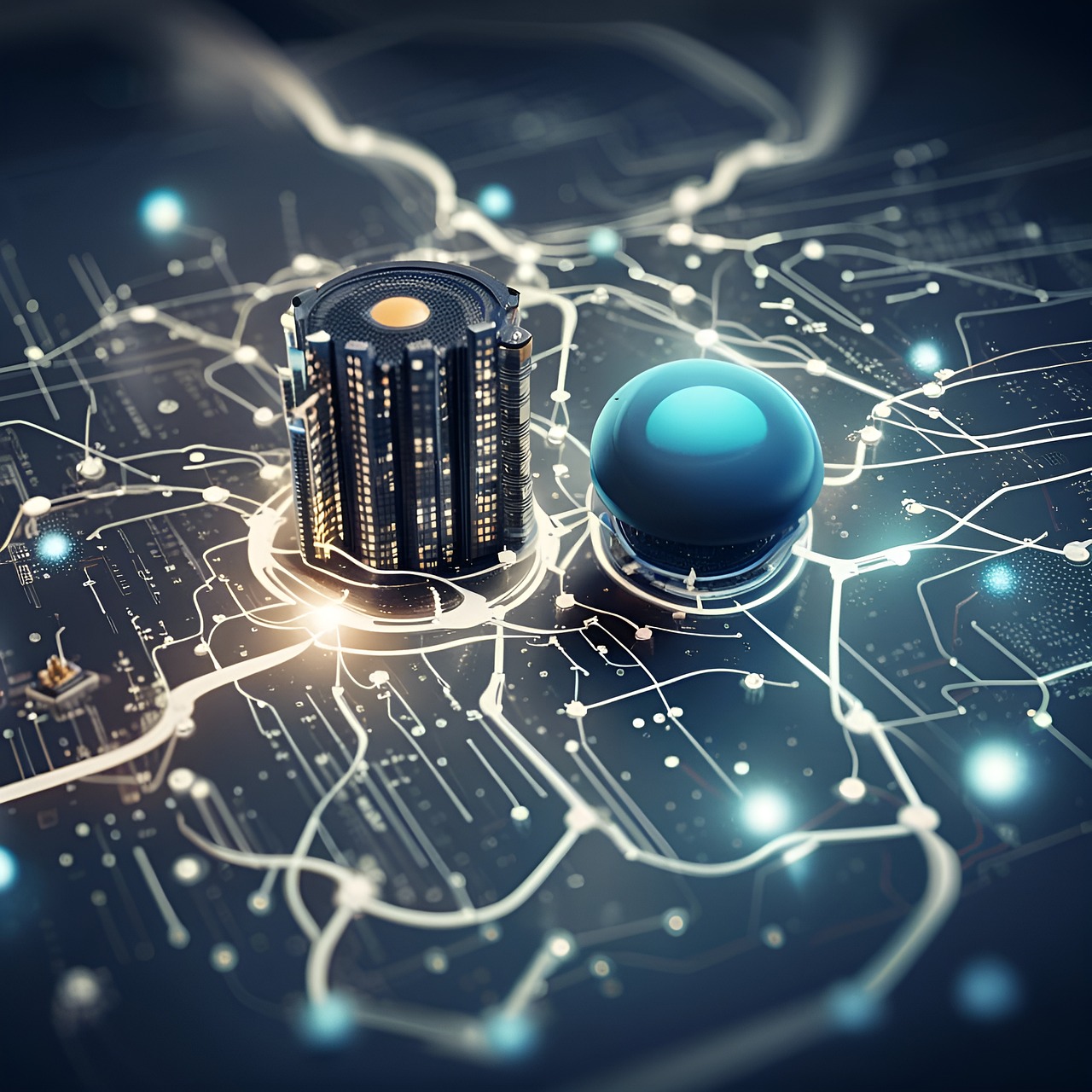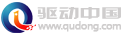圆角自适应宽度按钮的css实现
有时候我们需要一个链接看上去像按钮,所以就需要用到block属性,如果要几个按钮并排或者需要和其他文字混排的时候,inline-block就可以很好的解决这个问题。
只是不是所有人都响应了Mozilla的号召把Firefox升级到了3.0。遗憾的是,Firefox2不支持这个属性。网上查了一下,似乎有很多种建议方案,但是只有一个叫-moz-inline-stack的属性可以作为替代方案。
已测试通过的浏览器:IE6, IE7, FF2, FF3。
XHTML:
<a class="rbutton" href="###"><span>Insert</span></a>CSS:
/*======== AUTHOR: Jimbor Chu
===========================*/
a.rbutton, a.rbutton:visited
{
background:url(images/bg_button_left.gif) left top no-repeat;
height: 23px;
line-height: 20px;
text-decoration: none;
color: #fff;
display: inline-block;
display: -moz-inline-stack;
padding-left: 10px;
vertical-align: middle;
font-size: 14px;
}
a.rbutton:hover
{
background-image:url(images/bg_button_left_hover.gif);
color: #fff;
}
a.rbutton span
{
background: url(images/bg_button_right.gif) right top no-repeat;
height: 23px;
line-height: 20px;
padding-right: 10px;
cursor: pointer;
display: -moz-inline-stack;
display: inline-block;
}
a.rbutton:hover span
{
background-image:url(images/bg_button_right_hover.gif);
}
评论 {{userinfo.comments}}
-
{{child.nickname}}
{{child.create_time}}{{child.content}}






{{question.question}}
提交
传闻苹果屏下识别技术取得进展 iPhone18系列或首发小号灵动岛
效率与颜值兼得,华为MatePad Air 2025款解锁年终高效生产力体验
昨夜今晨:DeepSeek V3.2发布 东方甄选新增外卖业务 罗永浩宣布召开科技春晚
是巨幕平板,更是性能电脑,华为首款鸿蒙二合一5999元起售
驱动号 更多