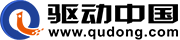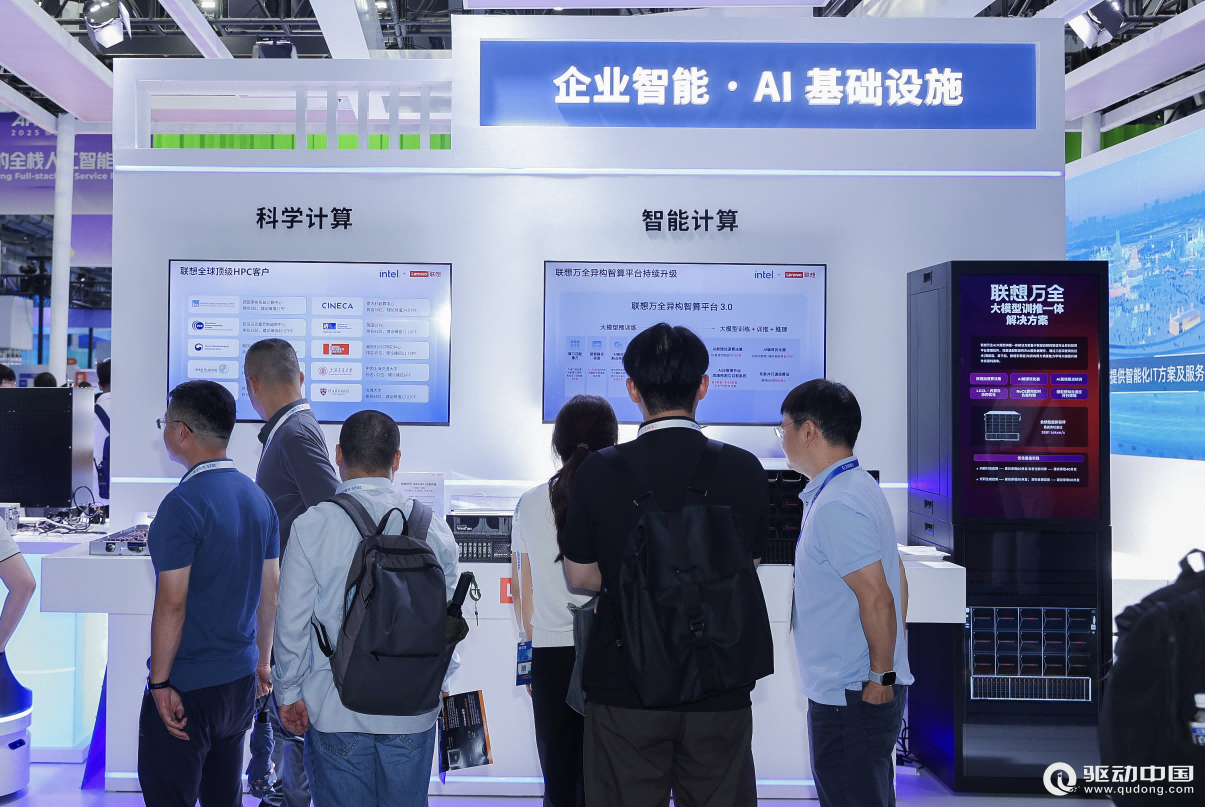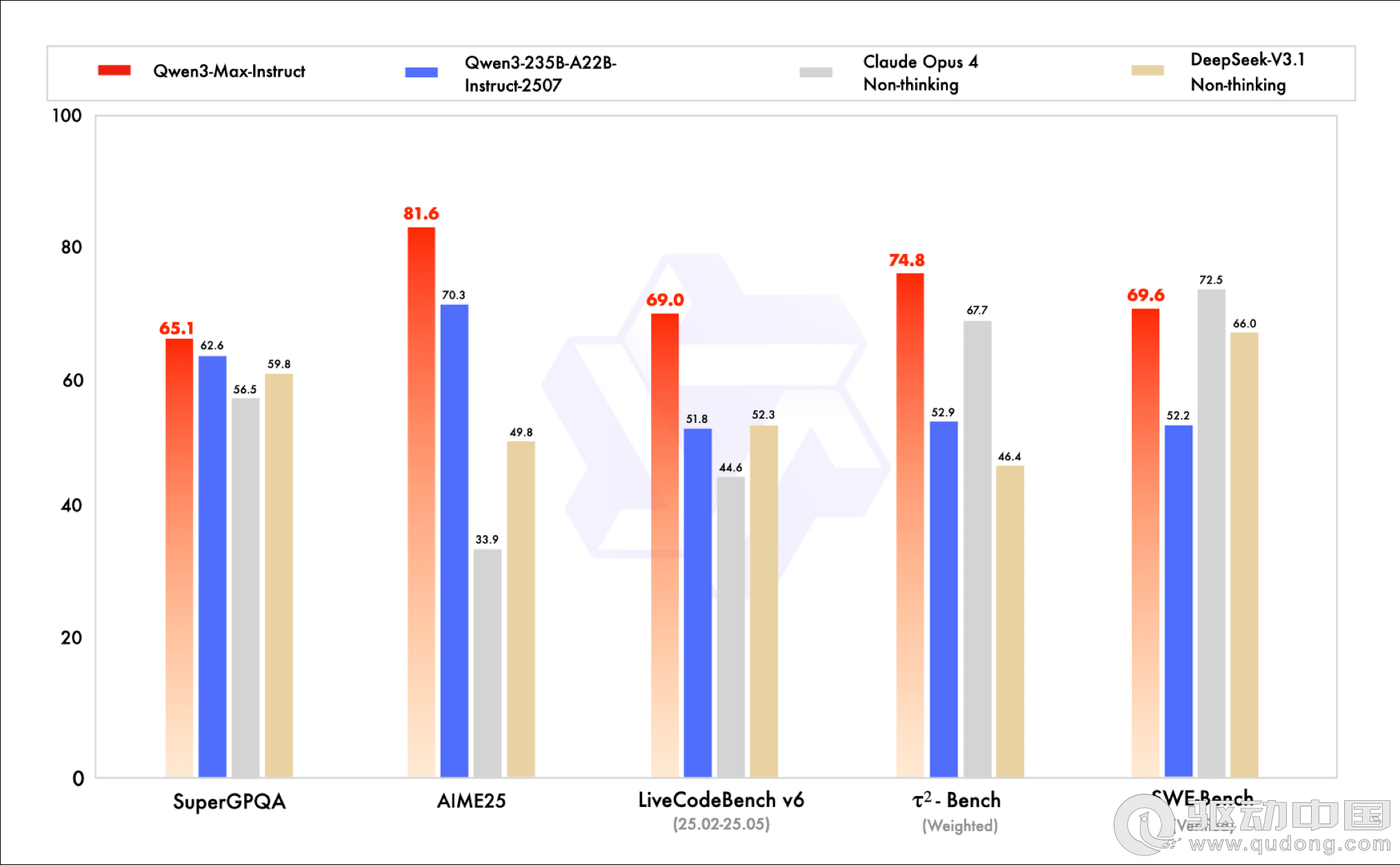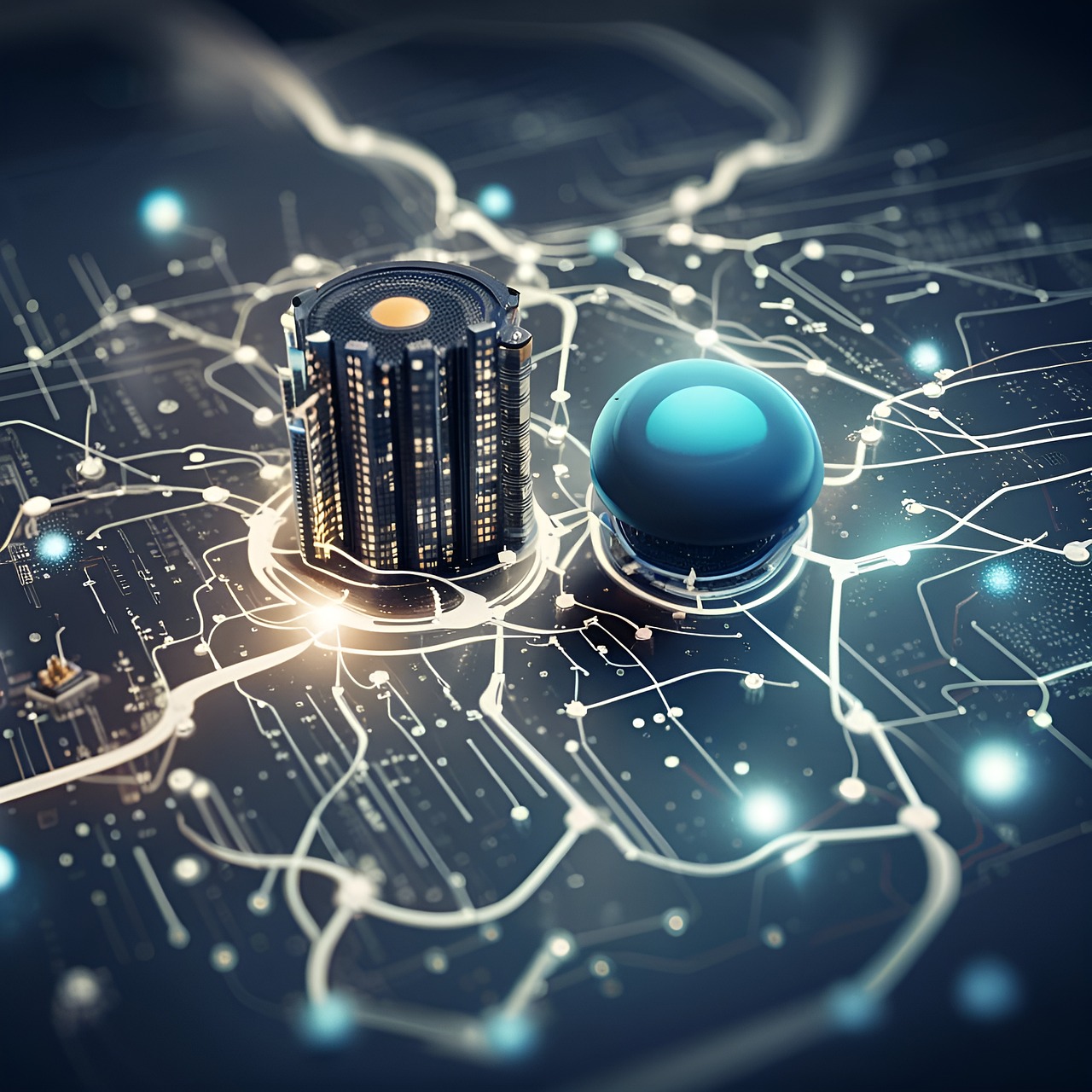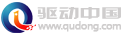Html利用CSS绘制三角形图标的详细代码
这篇文章主要为大家详细介绍了Html+CSS绘制三角形图标的相关代码,很多网页都有三角形的图标,通常是切的图片,这里可以用css3+html写出三角形,感兴趣的小伙伴们可以参考一下
先看看效果图:

XML/HTML Code复制内容到剪贴板
<!doctype html>
<html lang="en">
<head>
<meta charset="UTF-8">
<title>Document</title>
<style type="text/css">
#test1 {
height:20px;
width:20px;
border-color:#FF9600 #3366ff #12ad2a #f0eb7a;
border-style:solid;
border-width:20px;
}
#test2 {
height:0;
width:0;
overflow: hidden;
/* 这里设置overflow, font-size, line-height */
font-size: 0;
/*是因为, 虽然宽高度为0, 但在IE6下会具有默认的 */
line-height: 0;
/* 字体大小和行高, 导致盒子呈现被撑开的长矩形 */
border-color:#FF9600 #3366ff #12ad2a #f0eb7a;
border-style:solid;
border-width:20px;
}
#test3 {
height:0;
width:0;
overflow: hidden;
font-size: 0;
line-height: 0;
border-color:#FF9600 transparent transparent transparent;
border-style:solid;
border-width:20px;
}
#test4 {
height:0;
width:0;
overflow: hidden;
font-size: 0;
line-height: 0;
border-color:#FF9600 transparent transparent transparent;
border-style:solid dashed dashed dashed;
border-width:20px;
}
/*兼容IE6*/
#test5 {
height:0;
width:0;
overflow: hidden;
font-size: 0;
line-height: 0;
border-color:#FF9600 #3366ff transparent transparent;
border-style:solid solid dashed dashed;
border-width:40px 40px 0 0 ;
}
</style>
</head>
<body>
<div id="test1">
</div>
<br>
<div id="test2">
</div>
<br>
<div id="test3">
</div>
<br>
<div id="test4">
</div>
<br>
<div id="test5">
</div>
<br>
</body>
</html>
以上就是本文的全部内容,希望对大家的学习有所帮助,也希望大家多多支持脚本之家。
评论 {{userinfo.comments}}
-
{{child.nickname}}
{{child.create_time}}{{child.content}}






{{question.question}}
提交
活水洗地的工程拐点:从“可用”到“好用”,活水洗地如何完成关键一跃
刘强东为老家宿迁光明村村民送出万件年货
昨夜今晨:国家发改委推进两新补贴全国统一化 石头科技发布多款新品
联想moto X70 Air Pro AI手机正式发布:不止Air,有AI更Pro
驱动号 更多